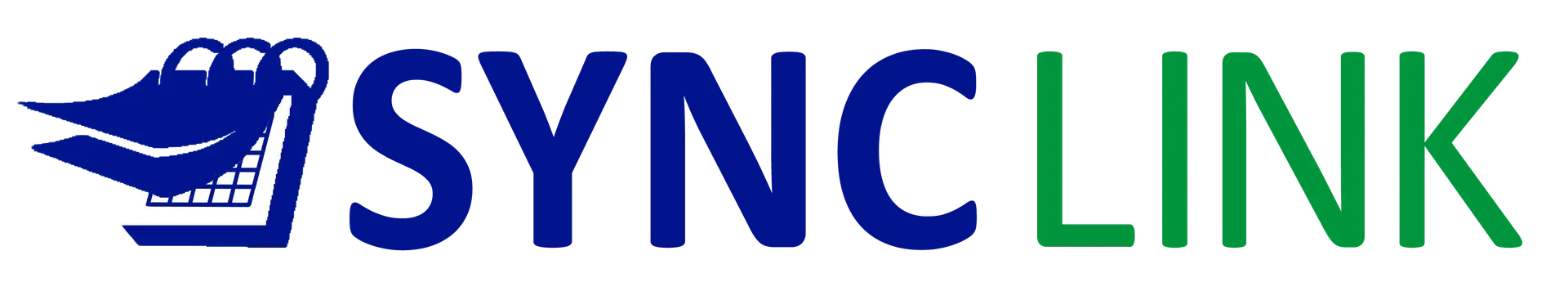How Sync Link Works
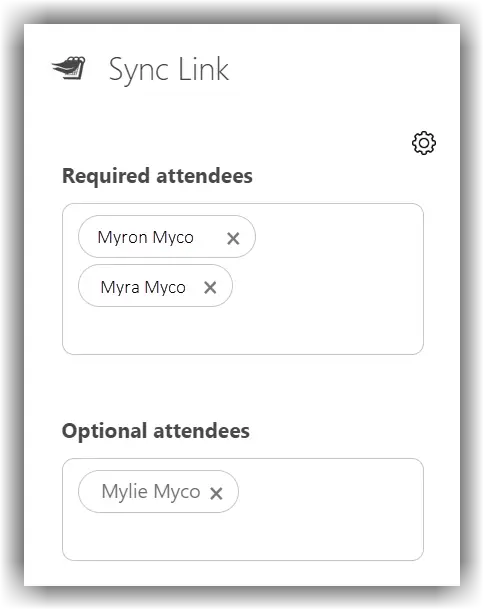
1. Type your email & choose attendees
Start a new email as usual in Microsoft Outlook. After you’ve composed your basic email, use the plugin pane on the right to insert the names of the people invited to the meeting. Specify which names are required and which are optional. Use the Sync Link button to insert the link.
2. Sync Link inserts link & attendee list
Sync Link will insert a block of text explaining how the link works (you can personalize this), then the Sync Link itself which is a link to a real-time, dynamic calendar. Finally, it lists the names of the people to be invited along with their email address (after all, those will be needed for the person sending the invite!).
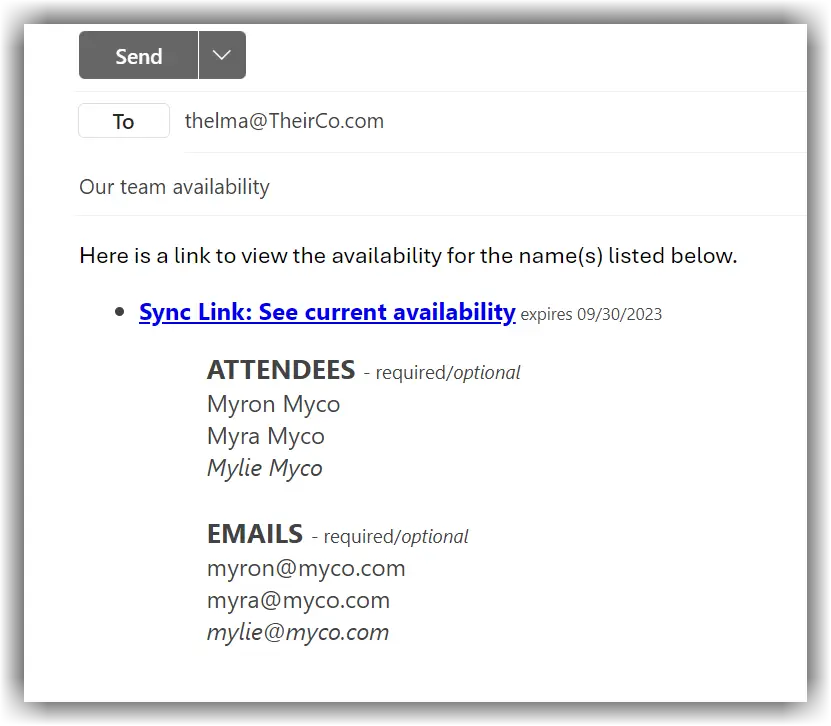
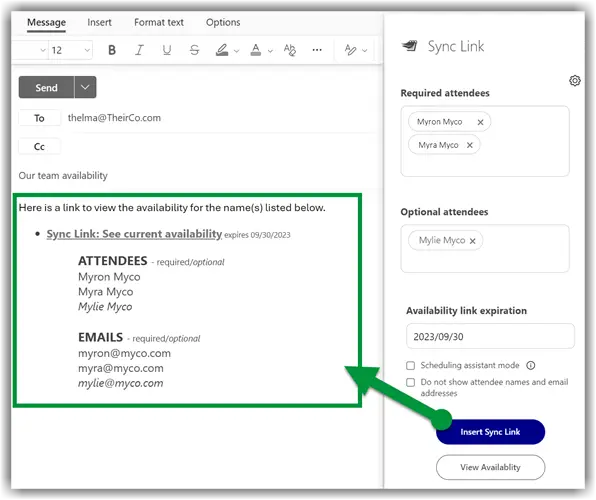
3. Sync Link provides link to external teams
Now that Sync Link has included all the bits of information needed to book a meeting, you can send the email to your contact on the external team. The Sync Link consolidates the calendars of your attendees and provides a link for viewing your team’s availability.
4. External team sees real-time availability
When the external contact clicks the link included in your email, they will see your team’s availability page. Viewers can change the time zone to their local time. Blocks of time are color-coded based on whether all attendees are available or only the required attendees. For security purposes, neither your company name nor attendee names will be displayed on this page.
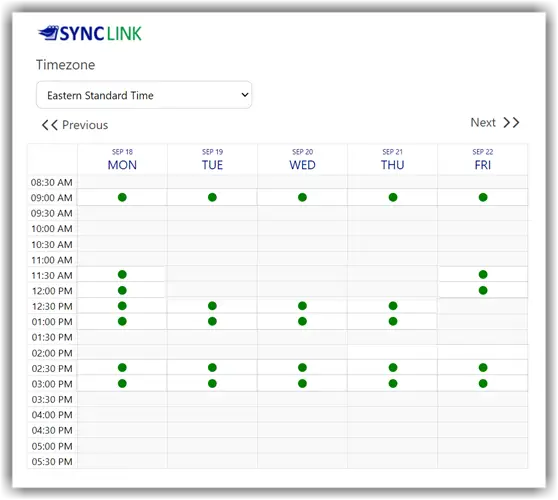
Whose calendars can I include in my Sync Link availability calendar?
Sync Link will work for you whether or not anyone else at your company uses Sync Link.
If you can see your co-worker’s free/busy information in the Outlook Scheduling Assistant, you can include that co-worker in your consolidated availability calendar.
Example
Let’s say Mylie has three co-workers who work with her at MyCo Inc. The four of them need to have a meeting with two other people who work at TheirCo Inc.
Mylie will create a Sync Link that displays the consolidated availability for herself and her three co-workers (Myra, Myron and Mycroft).
She will send the Sync Link to Thelma at TheirCo Inc. Thelma will consult the calendars for herself and Thad. Once she knows which of the times work for the TheirCo Inc. team, she will send a meeting invite to Mylie.
Mylie will not be able to include Thelma or Thad in her availability calendar as they are outside her company and she cannot see their calendars. Mylie’s Sync Link only provides availability only for people in the MyCo Inc. organization.
Will this app work on my company account?
If your company allows you to install Outlook plugins, then yes, you should be able to use Sync Link. We offer a 30-day free trial so that you can add Sync Link to Outlook to confirm that it works. Sync Link does not store your calendar data, events or attendees in our system.
How does this app compare to FindTime?
FindTime does not display real-time availability. It relies on each invitee responding (which they may or may not do). All it takes is for one person to not respond in a timely manner to bog down the whole meeting planning process. If those involved in your meeting planning all respond immediately to your polling request, then FindTime is a tool to consider. However, in our world, most people don’t respond as quickly as we’d like.
With Sync Link one person provides the entire internal team’s availability at one time to an external contact so that person can pick a time that works for both teams. Sync Link depends on two people…one to send the consolidated calendar and the other to send the invite which clears a lot of obstacles to scheduling a meeting!
How does this app compare to Doodle?
Doodle does not display real-time availability. It relies on each invitee responding (which they may or may not do). All it takes is for one person to not respond in a timely manner to bog down the whole meeting planning process. If those involved in your meeting planning all respond immediately to your polling request, then Doodle is a tool to consider. However, in our world, most people don’t respond as quickly as we’d like.
With Sync Link one person provides the entire internal team’s availability at one time to an external contact so that person can pick a time that works for both teams. Sync Link depends on two people…one to send the consolidated calendar and the other to send the invite which clears a lot of obstacles to scheduling a meeting!
How does this app compare to booking tools like Calendly?
Calendly and similar tools provide real-time availability, but only for one person. Sync Link provides real-time availability for an entire team and on-the-fly combinations of different people. If you only need to provide availability for one person, then Calendly would definitely be a tool to consider!
Can I use this with Google Workspace or Gmail accounts?
Not yet, but we are working on it!
If you’d like to be notified when Sync Link is ready for Google Workspace, leave us your email address here and we’ll drop you a note when it’s released.
Is this app private and secure?
We do not store your event names or any associated data. We grab only your teams available-to-book slots. When we display your team’s availability, we do not display your company name or the names of the attendees.
Also, we enable you to set a date for the link to expire so that the availability is not published indefinitely.