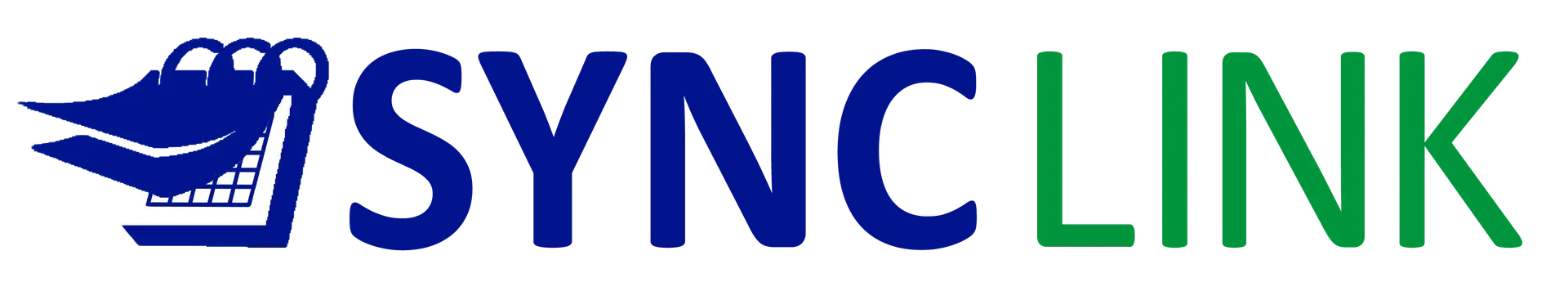Sync Link will work for you whether or not anyone else at your company uses Sync Link.
If you can see your co-worker’s free/busy information in the Outlook Scheduling Assistant, you can include that co-worker in your consolidated availability calendar.
Example
Let’s say Mylie has three co-workers who work with her at MyCo Inc. The four of them need to have a meeting with two other people who work at TheirCo Inc.
Mylie will create a Sync Link that displays the consolidated availability for herself and her three co-workers (Myra, Myron and Mycroft).
She will send the Sync Link to Thelma at TheirCo Inc. Thelma will consult the calendars for herself and Thad. Once she knows which of the times work for the TheirCo Inc. team, she will send a meeting invite to Mylie.
Mylie will not be able to include Thelma or Thad in her availability calendar as they are outside her company and she cannot see their calendars. Mylie’s Sync Link only provides availability only for people in the MyCo Inc. organization.