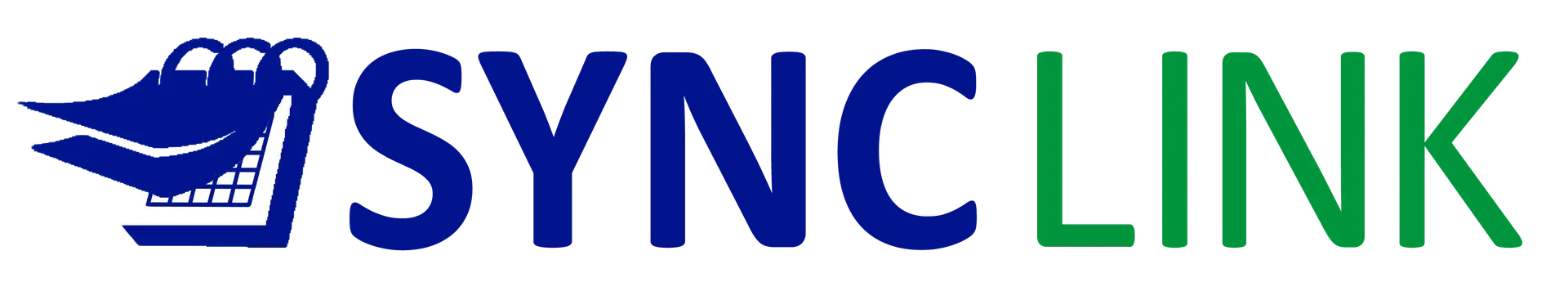As an Outlook user, you are likely familiar with the three response options for a calendar invite: Accept, Decline or Tentative.
Most people are not aware of the fourth option…to Accept and also be Tentative.
It is possible to respond with an Accept response (letting the meeting requestor know that you plan to attend), but on your own calendar mark the same meeting as Tentative on your personal calendar so that it appears as a “soft booking”.
Steps on how to do this are below, but first let’s look at how this technique makes your booking process easier…
It’s easier to move one-on-one meetings than it is to move large group, cross-functional meetings.
Ask your colleagues to mark meetings that are easy-to-reschedule as Show as Tentative as a signal to other team members that these meetings can be booked for urgent meetings.
If easy-to-move meetings (which have been accepted) are marked as Show as Tentative in Outlook, when you send availability using Sync Link simply uncheck the setting “Treat tentative meetings as busy”.
This technique will show the tentative/easy-to-move meetings as available on the Sync Link availability page.
And just like that you save yourself another round of email-shuffling!
How to set a meeting as “Show as Tentative”
- Accept the meeting invite.
- When viewing your calendar, right-click on the meeting and choose Show as Tentative.

The person who invited you will still see your response as Accepted. (Marking the meeting in the manner does not change your meeting response.)

To offer this time slot as available using Sync Link, uncheck the setting “Treat tentative meetings as busy”.